First, be sure you want to delete your account
If you had issues getting Fotomoto to work or need other help, contact us! We'll be happy to help.
Otherwise if you might want to use Fotomoto again in the future, you can turn the Buy Buttons off by simply turning off all the products in your active Collections. If you prefer to keep your Fotomoto account and not pay monthly subscription fees, simply change your subscription to the Free plan as explained in How to choose a Subscription Plan.
If you have questions, feel free to contact Fotomoto Support.
How to delete your account
- Log in to the Store Settings page of the Fotomoto Dashboard
- Click the "Delete Site" link in the Site Maintenance drop-down menu.
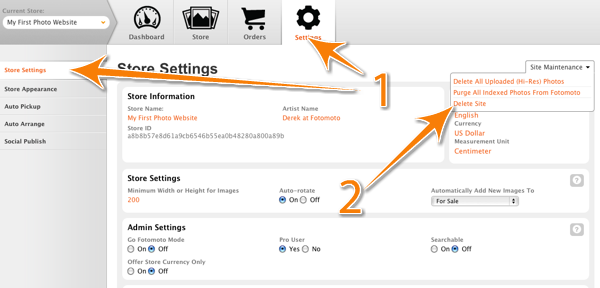
Note: if you have multiple stores in your account, you will need to delete each one individually; your account will be automatically removed when you delete the last remaining store. If you are subscribed to a Pro or Pro Plus account, your subscription will end when you delete your account.



