This setting is designed to prevent the Fotomoto Buy Buttons from appearing under image gallery thumbnails or other small images. As the name suggests, you can specify a minimum width or height (in pixels) - Buy Buttons will not appear on any images with a height or width less than this value.
By default, the value is set to 200 pixels, and you can change it to suit.
How to change the Minimum Width or Height setting
- Go to the Store Settings page in your Fotomoto Dashboard.
- Click on the value set under Minimum Width or Height for Images.
- Edit the value and click OK.
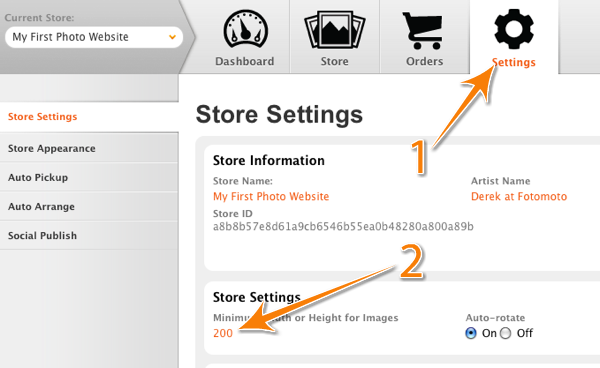 If you have any questions, please contact Fotomoto Support - we're happy to help!
If you have any questions, please contact Fotomoto Support - we're happy to help!



