Coupons are a great way to incentivize your customers to make purchases. Fotomoto offers an easy and simple way to create and use Coupons to offer discounts on products you sell via Fotomoto.
How to create a coupon using Fotomoto
- Go to the Coupons page in your Fotomoto Dashboard.
- Click the "Create New Coupon" button.
- Set the options for the coupon to create, then click the "Save Coupon" button. Pro and Pro Plus plan subscribers can also give the coupon a custom name.
- Copy the Coupon code and send it directly to your customers, or paste it wherever you like.
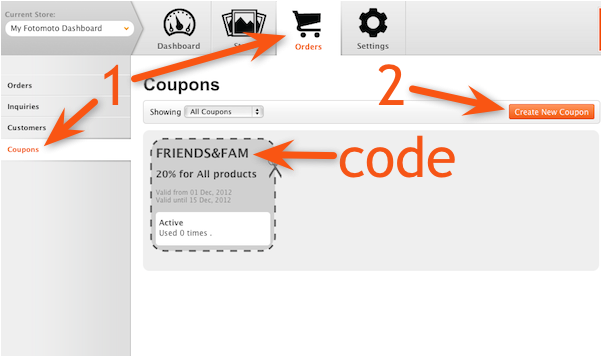
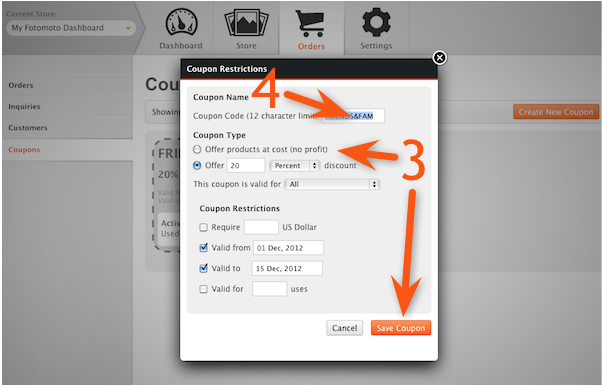
How to Modify or Delete the Coupon
- Roll your cursor over the Coupon you want to change
- Click either the Delete icon, or click the Edit icon, make your changes and click Save Coupon.
Note that coupons that have been used can't be edited or deleted
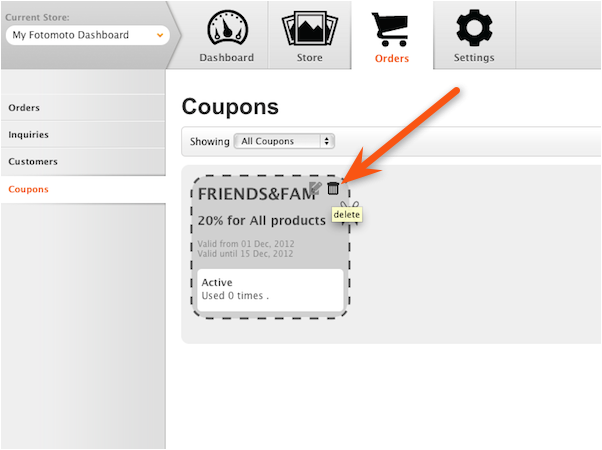
How to Redeem the Coupons
See our article at How to use a Fotomoto Coupon code.



